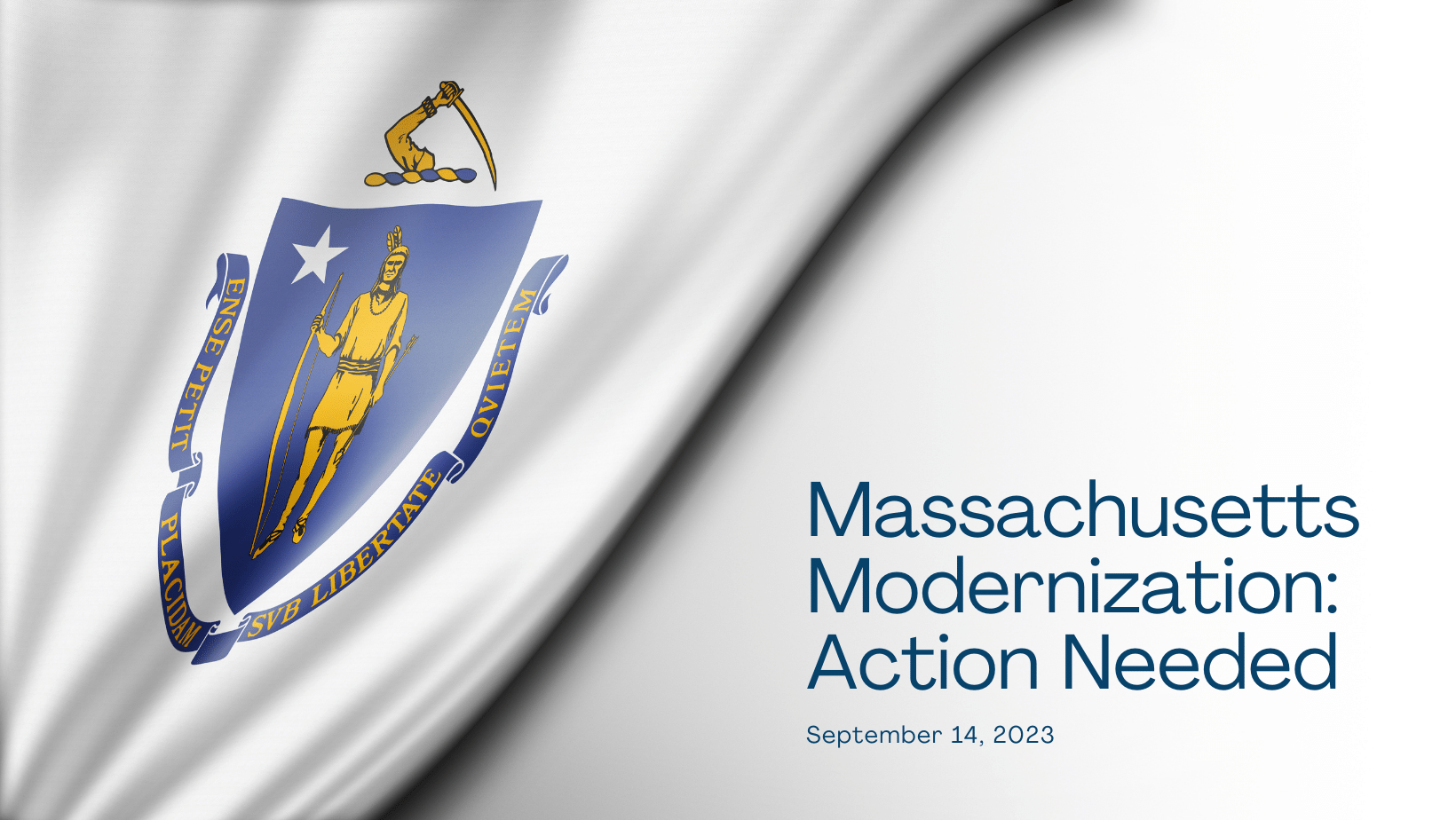
Earlier this week, the Massachusetts Department of Unemployment Assistance went live with Phase I of the Unemployment Services for Employers system which will eventually replace their UI Online system. Phase 1 of the MA DUA project focuses on contribution rates and wage reporting. Benefit related activity such as claims, benefit protest, and appeals will be coming in Phase II slated for 2025. For the next 18 months, both Thomas & Company and Employers will need to operate in both systems.
Thomas & Company has taken the necessary steps to re-enroll in the new system so we can continue to manage your unemployment program on your behalf. MA DUA encourages all employers to establish a new username and password to access the new online portal even if you are working with a partner like Thomas & Company. This access ensures that you always have access to correspondence and your account information. Other than establishing a new username and password and setting up the multifactor authentication method, you don’t need to take any additional actions. All the existing authorizations and roles set up previously for Thomas & Company and other providers, like your payroll vendor, to access, pay, and file wages on behalf of the employer have been transferred over to the new system.
We recommend that you set up your new username and password as soon as possible. The third quarter will end September 30, 2023, and the quarterly tax filings are due by the end of October 2023. It is best to have this completed in advance of filing those 3rd quarter returns to ensure there are no issues.
To establish a new username and password you will need the email address associated with your employer account. Typically, these contacts may be held within your payroll/finance group as they are the ones who most often use these portals for filing quarterly tax returns. If you do not think you have an existing account, you can fill out this form https://www.mass.gov/lists/dua-forms-for-employers to establish a new email address for your account. You will need the company name and the 8-digit Employer Account Number or Federal Employer Identification Number to complete the form.
1. Visit https://unemployment.mass.gov/Employers
2. Click the Login button on the Unemployment Services for Employers portal home page.
3. Click the Create an Account button on the screen.
4. Enter the Email Address associated with your employer account and click the Send Verification Code button. A one-time code will be sent to the email. Please note that this code expires in 5 minutes so if you don’t get the code, or it expires, click Get a New Code.
5. Click Verify Email and additional name fields will be displayed where you can enter your first and last name.
6. Click Continue and enter your new password. Note: Your new password must meet the requirements displayed. A green check mark will be displayed next to each password requirement met.
After your username and password are set up, employers will need to select a multi-factor authentication (MFA) method. Note: It is recommended that you set up multiple multi-factor authentication methods to confirm that you can always access your account.
1. Select your preferred multi-factor authentication method. A description of each is provided below:
a. Authenticator App – Receive authentication codes through an authentication application such as Google Authenticator or Microsoft Authenticator.
b. Phone (Voice & SMS) – Receive authentication codes through an SMS text to your cell phone or by voice call.
c. Secondary Phones (Voice and SMS) – Receive authentication codes through an SMS text to your cell phone or by voice call if you do not have access to your primary phone.
If Unemployment Services for Employers successfully links the email address used to register to an existing email address on a DUA employer account, then a message is displayed indicating the setup was successful. Click Submit to complete the setup. You can now log onto Unemployment Services for Employers using the newly established credentials.
If the Unemployment Services for Employers system CANNOT successfully link the email address to an email address on a DUA employer account, then a message is displayed indicating the setup was unsuccessful. This means that the email address used for the new login is not associated with an existing DUA employer account. In this instance, you must submit an Employer Designation Form. The form can be accessed using this link: https://www.mass.gov/lists/dua-forms-for-employers.
For more information on the new online system or how to register please visit: Unemployment Insurance Modernization for Employers | Mass.gov
